About Remote Testkit
Remote TestKit is a cloud-based app testing service offering the latest mobiles, tablets and smartphones.
We have over 500 models for testing and debugging during app development and quality assurance process.
You can also take advantage of our service to handle any customer inquiries.

Device operation features
- Touch entry
- Screen rotation
- Hardware button operation
- Pinch-in and pinch-out
You can operate a device with a mouse like you had the actual device at your finger tips. You can of course also input and playback audio. If your computer has a touch screen, you can also operate the device with the touch screen.

Installing apps
- Installing apps(Android / iOS)
- Using your Google or Apple ID
- An app can be installed on multiple devices at the same time
You can easily install Android apk files and iOS ipa files from your computer (local environment).
Using Web browsers
- Specify a URL and open a Web page with your browser
- Automatically capture screens from the specified device
You can open a Web page on the device’s browser by typing a URL with your computer’s keyboard. You can also automatically capture the screen of the specified URL.
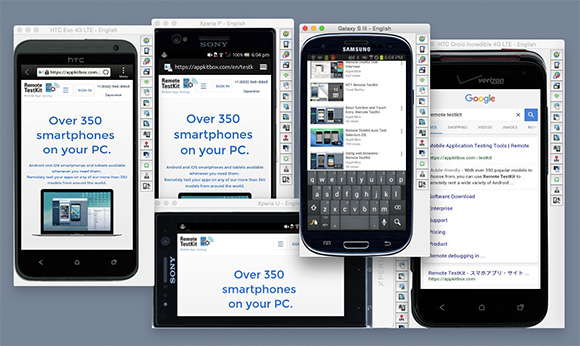
Supporting Tools
- Various Automation Testing Tools
M-eux Test, TouchTest(SOASTA), Selenium, Appium, Calabash, Frank, Robotium - Various developer tools
Xcode, Eclipse, HP UFT/QTP, Microsoft Visual Studio, Xamarin, Android Studio
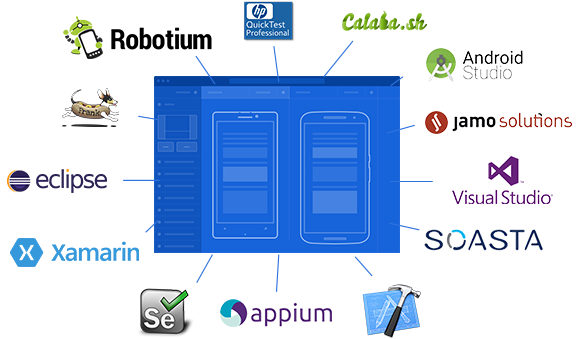
Acquiring evidence
- Specify a URL and open a Web page on the browser
- Automatically capture screens on the specified device
You can open a Web page on the device’s browser by typing a URL with your computer’s keyboard. You can also automatically capture the screen of the specified URL.
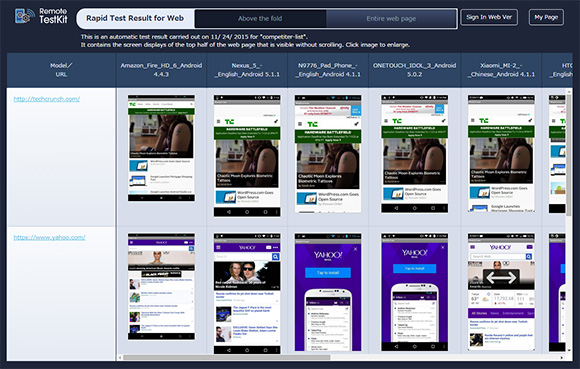
Various settings and backup

Rapid Tester function
An automatic test function that is easy-to-use and does not require difficult scripts. The test runs automatically when a new device goes on-sale and just the results are sent.
- App testing
If you register an app, a startup test automatically runs. - Browser testing
A function to open the specified URL in the device browser and capture the screen.
> See here for details
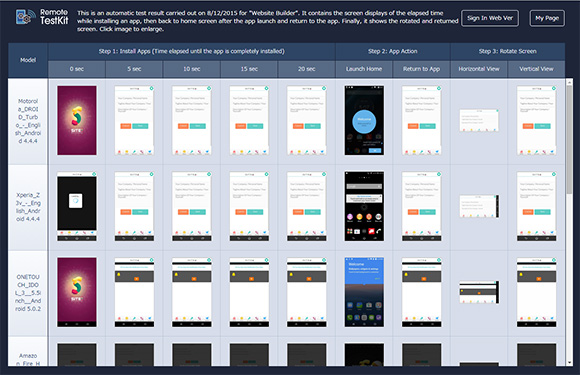
Remote Control
You can mirror the device you rented from Remote TestKit onto your own Android device and operate the rented device from your own device. This function supports the multi-touch function enabling you to operate your app like it was actually on a test device.
Requirements
(32-bit/64-bit)
(10.7, 10.8)
- Internet connection:
- 5 Mbps~ recommended